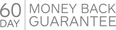TRADITIONAL ANTIVIRUS
MALWAREBYTES STANDARD
$38.24
$44.99
15%
Advanced malware protection you can trust.
Whether you use a PC, a Mac, or a mobile device, Malwarebytes Standard is Malwarebytes’ strongest protection ever. It fights threats that traditional antivirus software can’t stop. Malwarebytes Standard actively blocks threats like worms, rogues, dialers, trojans, rootkits, spyware, exploits, bots, and other malware. Use your computer and mobile devices with confidence and peace of mind.
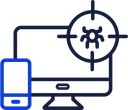



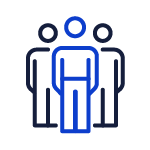





“Malwarebytes is the best malware software that I have ever used. I once had an infection with a trojan that no one was able to resolve. Norton could not, Kaspersky could not. I purchased Malwarebytes and I have not had any infections in any of my computers for years now.”
– Gardy S.





“I’ve been using Windows-based computers for years, alternating between Norton and AVG for virus protection until my computer caught a virus that could not be cured. Out of desperation, I downloaded the free version of Malwarebytes and my problem was solved. Needless to say, I’ve since upgraded to the premium version of Malwarebytes and couldn’t be happier.”
– Debra B.





“I had Norton up until 8 years ago, but it let malware get through. It crashed my computer and I had to hire someone to help. He told me that Malwarebytes was the leader in the industry for protection. I subscribed and have never left.”
– Paul C.
What is malware?
Malware is an umbrella term for any form of “malicious software,” including viruses, spyware, and ransomware. There are also a number of ways to get infected with malware, like phishing emails, Trojans, and hacking attempts. Either way, once malware is on your device, it might steal your identity, install unwanted programs, or hold your files for ransom.
How does Malwarebytes Standard protect me against cyberthreats?
- Stops malware, adware, and other online threats with multiple layers of security, including real-time protection
- Warns you when you accidentally visit malicious or fraudulent websites that contain threats like phishing scams, tech support scams, and malicious advertising
- Identifies and removes existing infections with a quick, comprehensive scan of your device
How is Malwarebytes different from traditional antivirus software?
- Malwarebytes does what traditional PC and Mac antivirus programs can’t, like detect emerging threats
- Uses artificial intelligence to identify emerging threats so you’re safe from threats the moment they come out
- Protects you from advanced ransomware infections that encrypt your files and force you to pay to get them back
- Removes all traces of malware on your device so you can be sure your device is clean
How do I know if I’m infected with malwarentivirus software?
Look for issues characteristics of a malware infection:
- Does your web browser freeze or become unresponsive?
- Do you get redirected to web pages other than the ones you are trying to visit?
- Are you bombarded with pop-up messages?
- Does your computer run slower than usual?
- Do you see new icons on your desktop that you don’t recognize?
Okay, I’m infected with malware. What do I do now?
- Remove CDs and DVDs and unplug drives from your computer. Restart in Safe Mode.
- Download a proven malware scanner such as Malwarebytes Standard.
- Disconnect from the Internet, then run a scan.
- Follow Malwarebytes Standard’s instructions to remove any malware.
- Restart your computer.
- Update your operating system, browser, and applications if not current.
- Reset all of your passwords.
- Enable real-time protection on Malwarebytes to keep your device secure.
Get Protected
Buy Malwarebytes Standard today or try it free for 14 days!